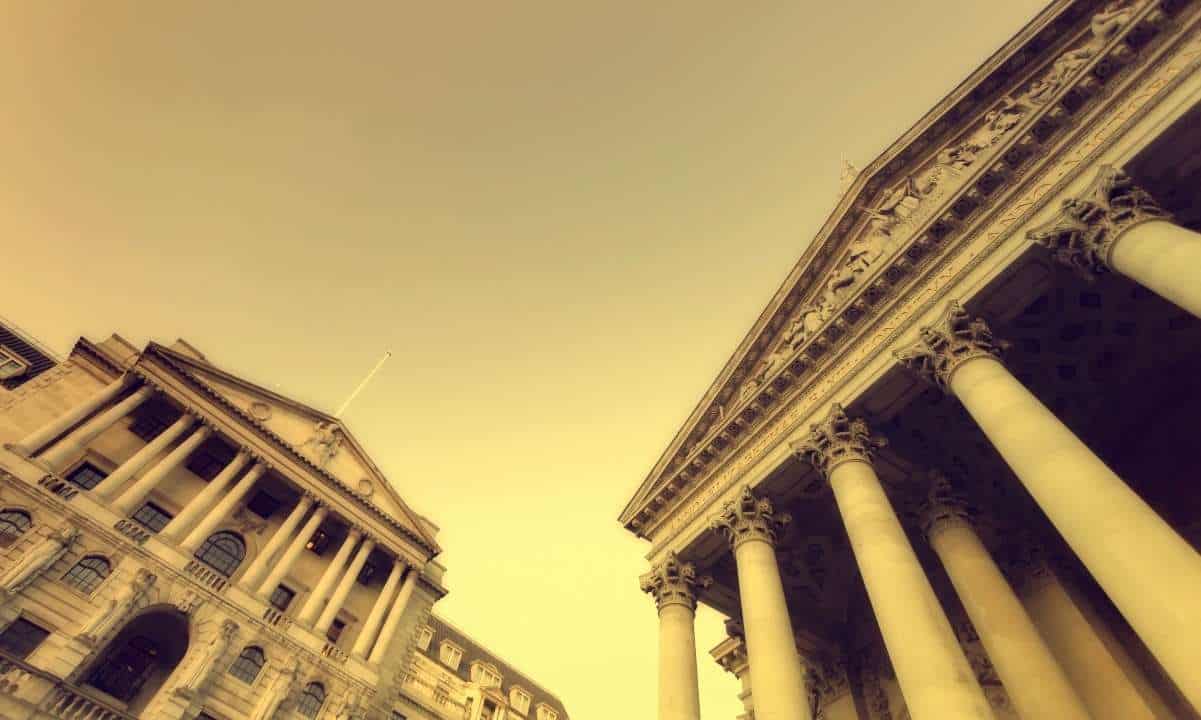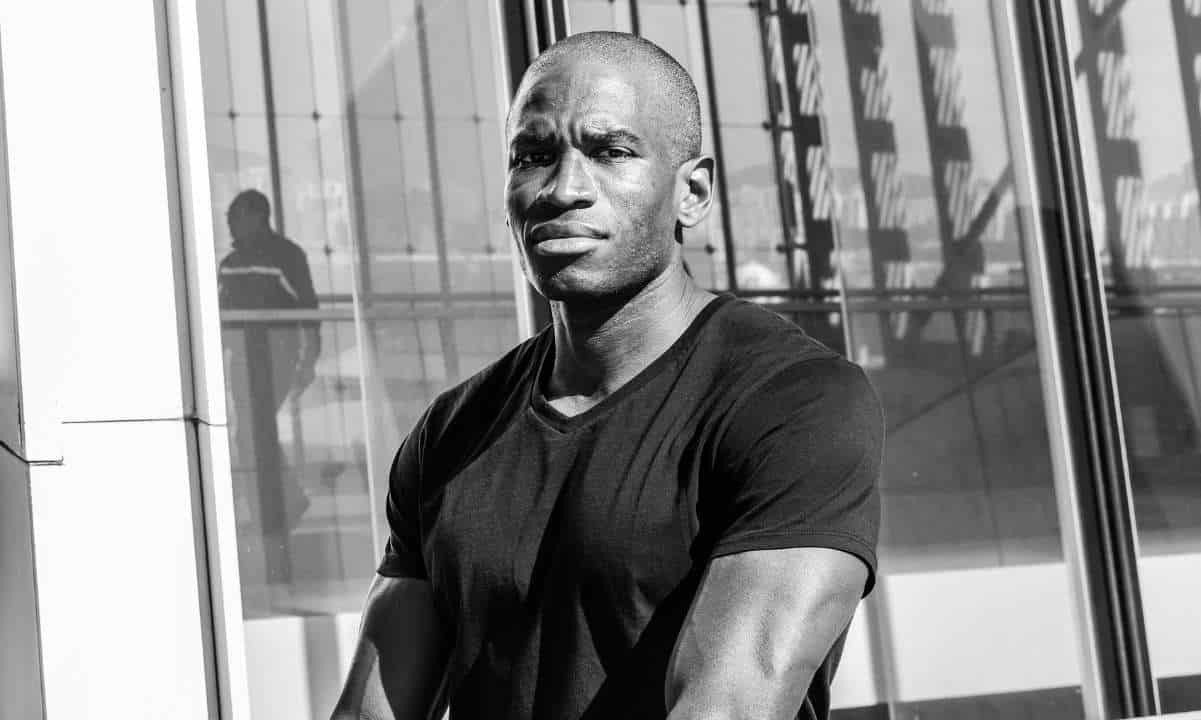ArbiTool – A Beginner’s Guide to the Arbitrage Platform
If you’re looking for a cryptocurrency scanner tool that’s professional and intuitive, you might like ArbiTool. It’s an inexpensive option you can sign up here.
Why ArbiTool is considered safe
ArbiTool is an information service that limits its functionality only to provide the most important details for users. It does not demand access rights to wallets, exchanges, or transactions. The transactions are not carried out via ArbiTool.
Users transfer their funds and make transactions on their own accounts on the exchanges, which ArbiTool has no access to. Thanks to this, users’ funds are always safe. This is of great importance because all automated tools like bots are potential targets for hackers who gain access to users’ funds. ArbiTool becomes a safe solution as it does not expose its users to hackers.
Let’s look at this tool a little closer
ArbiTool provides users with the following functionalities and information:
- It shows on what exchange and at what price you can immediately buy a given cryptocurrency. It also shows where is the best to transfer it, and to sell it with the highest profit.
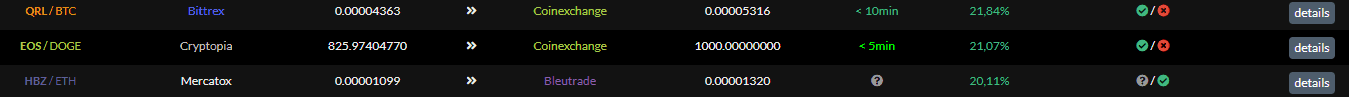
- Shows the status of wallets (left icon: withdrawals from exchange A, right icon: deposits on the exchange B) on both exchanges, the tool has 3 statuses of both wallets:
- Offline (X) – means that you cannot make deposits or withdrawals at the moment.
- No data (?) – means that ArbiTool does not receive information about the status of the wallet from the exchange. This may be due to the fact that the exchange does not provide such information or the exchange has broken down. This icon does not mean that the wallet does not work, you only need to check its status on the exchange by yourself.
- Online (V) – means that ArbiTool received information from the exchange that the wallet works and can accept deposits or you can withdraw your cryptocurrency from it.
- Tx time – this is information about the approximate time of transfer of a given coin from exchange A to exchange B. Each user can report how long their transaction lasted. ArbiTool chooses the average transaction time and displays it to users.
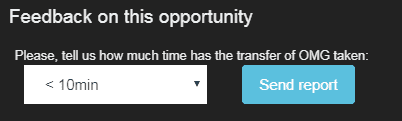
- Complex filters: ArbiTool allows you to freely set the tool to scan only selected exchanges and selected cryptocurrency pairs. It is also possible to limit the display of offers to those in which both portfolios have an online status. Personally, I prefer to browse offers “On or No Data” because some exchanges, such as Poloniex, do not provide wallet status, so the opportunity from this exchange is not visible in the “Only ON” setting.
- Email alerts – A powerful tool for setting up 5 price alerts taking into account the value of the offer. For example, we set the system to notify us when there is an opportunity for arbitrage between the Binance exchange and Cryptopia, where the minimum profit will be 11% and the minimum transaction value of 1000 USD. In addition, we can also exclude some currencies, for example, if we are not interested in a couple and we do not want to be notified about it. As soon as our criteria are fulfilled, ArbiTool will send us an email notification when such an opportunity for arbitrage takes place with links to exchanges.
- Transaction profitability calculator – It is a great functionality that helps you quickly calculate whether the transaction is profitable. The calculator can be used to calculate the amount of currency (e.g. BTC) for which we want to buy a given alternative coin. It calculates the profitability of the transaction taking into account the cost of transfer currency purchased from exchange A. The calculator itself imports prices and cryptocurrency rates, but you can also freely edit them for more advanced calculations.
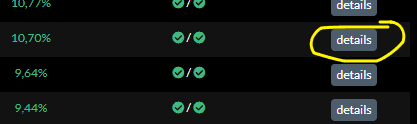
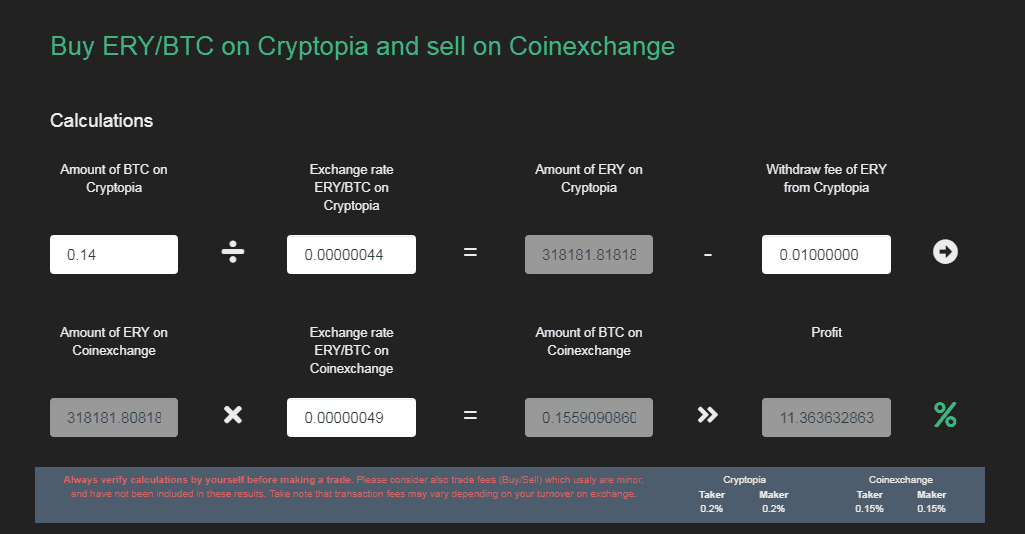
- Depth of the market – It shows the list of sales orders on the exchange A (instant purchase price) and purchase orders on exchange B (instant sale price). Arbitool provides buttons that take you to appropriate departments for the stock exchange to speed up transactions. Thanks to this feature, we do not have to look for the pair on our own.
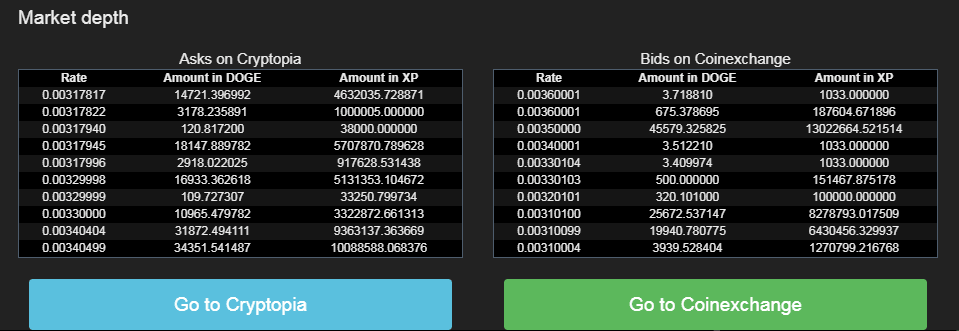
- Complex system of warnings about non-typical events. ArbiTool can also warn you when the exchange has delays in payouts or when the network is overloaded or there is some other unexpected event.
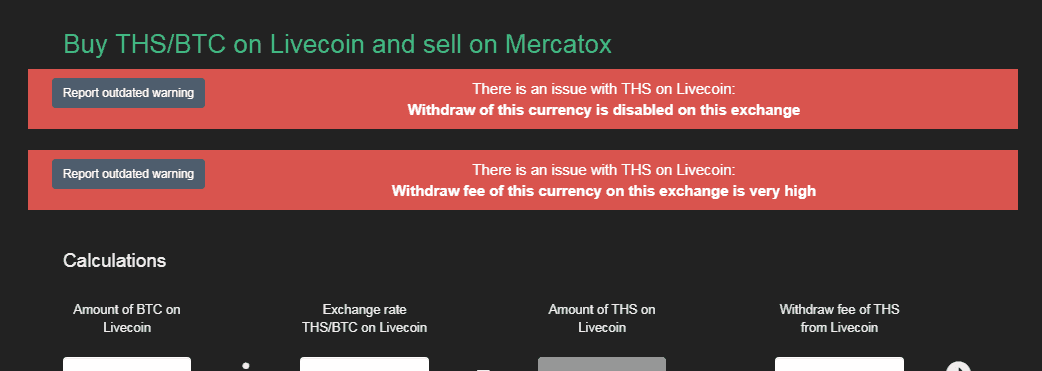
ArbiTool users can report unusual situations themselves.
- ArbiTool has several smaller functionalities, such as marking the occasion. Once you click on the occasion, the color of the bar changes, making browsing easier). It segregates the orders from particular exchanges, and also for profits from the highest to the lowest and vice versa.
- Information about the time of refreshing offers. This information tells us how “old” the offers on the list are. At any time, you can stop refreshing the opportunity by clicking the button in the bottom right corner of Turn On synchronization.
The tool can be tested for free and with no time limit. To use the free version, simply register here.
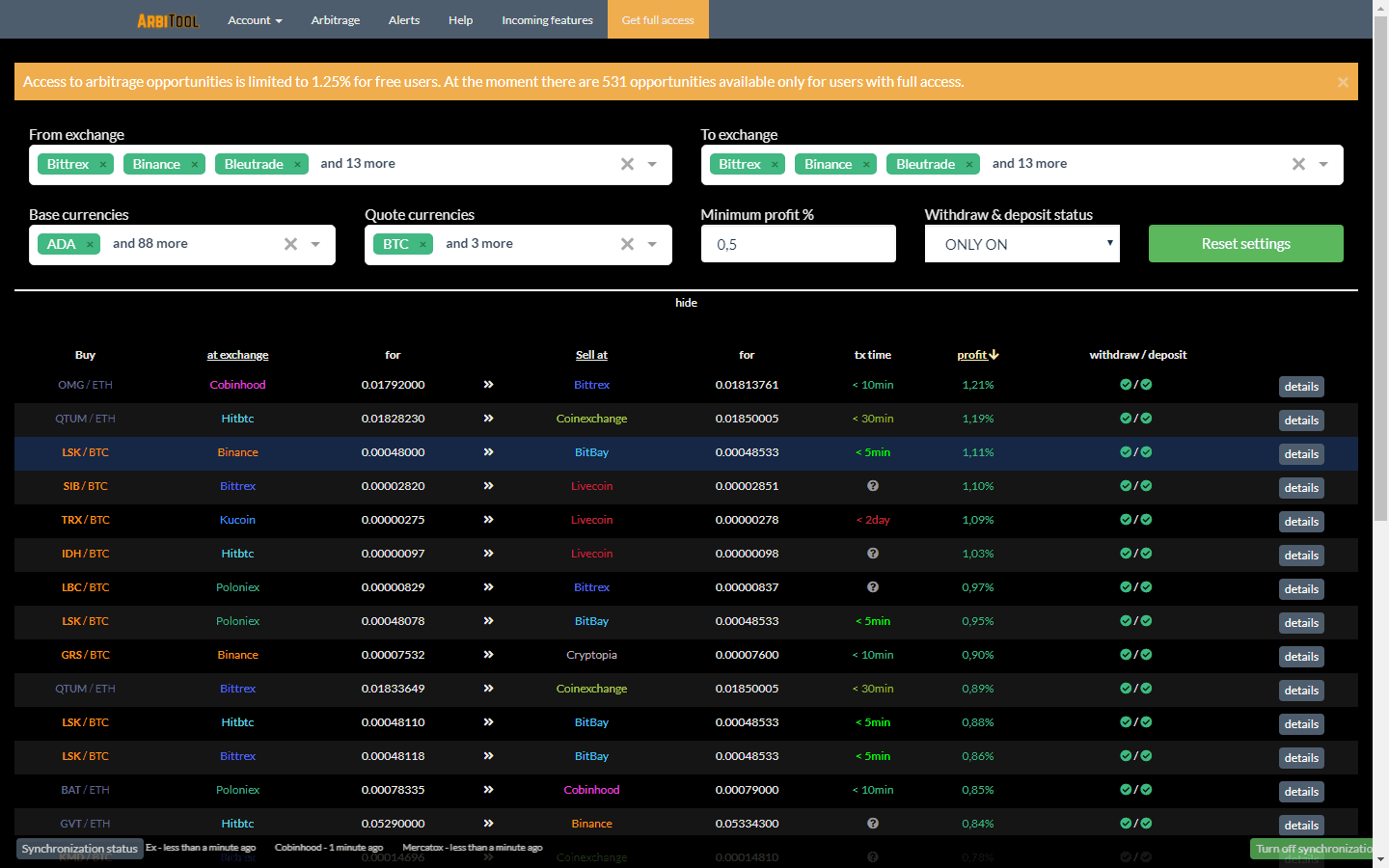
The free version differs from the full version only in that the display of arbitrage opportunities in the free version has been limited to those with a potential profit of up to 1.25%. Opportunities with a potential profit above 1.25% are hidden in the free version.
At the time of taking the above screenshot, the free version showed 86 arbitrage opportunities in the area of potential profit from 0.5% to 1.25%. The message at the top of the page informed that in the full version, I would see 531 opportunities.
After purchasing the full version, and changing the filter settings, so that I could see opportunities with a potential profit from 2%, the service, in a flash, showed me 299 offers in the range of 2% up to 2 527.99%.
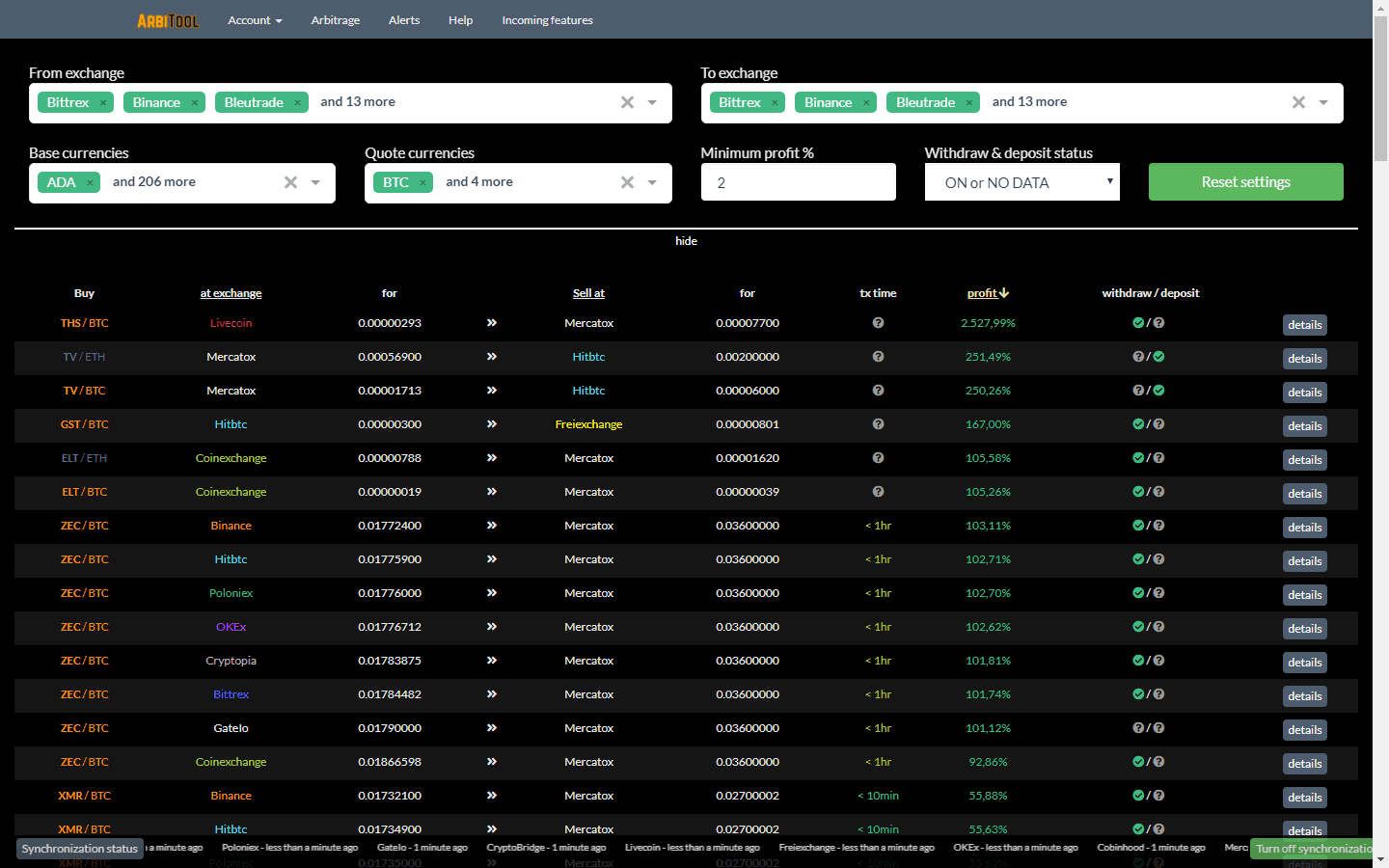
I chose the opportunity to arbitrate on an ETH / QTUM pair. Unfortunately, I did not have funds on Binance, but I had ETH on Bitbay.

I calculated on the calculator if it will pay off.
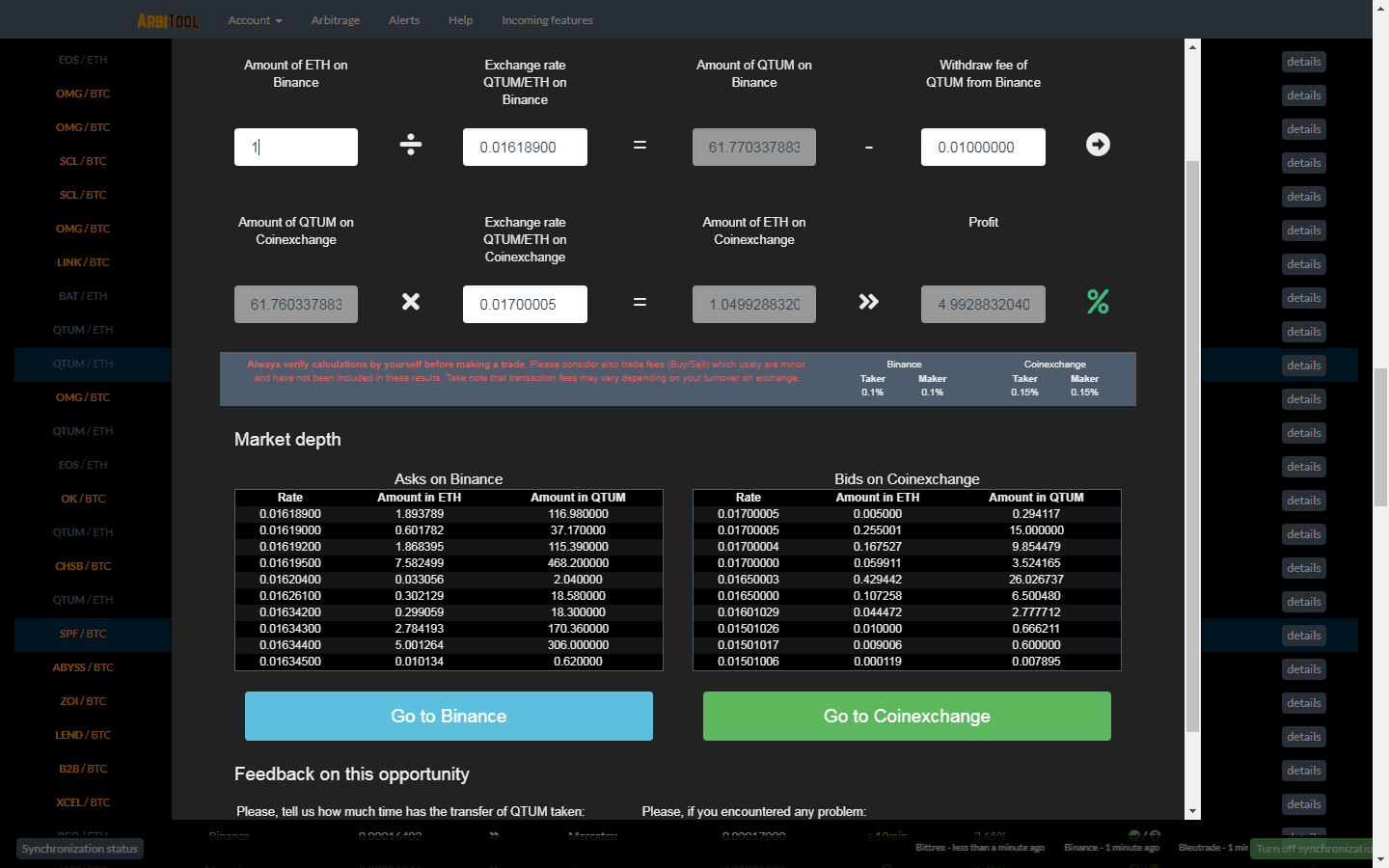
Although the opportunity for arbitrage was on 1 ETH, I noticed that on the coinexchange there is also a good QTUM / BTC rate even with a profit higher than 5%, but for a small amount. This is why I sent a little more – 1.3 ETH from BitBay on Binance. It took me a few minutes, the price had changed slightly, but the opportunity had not disappeared.
After purchasing QTUM on Binance, I transferred them, according to the instructions, on the coinexchange.
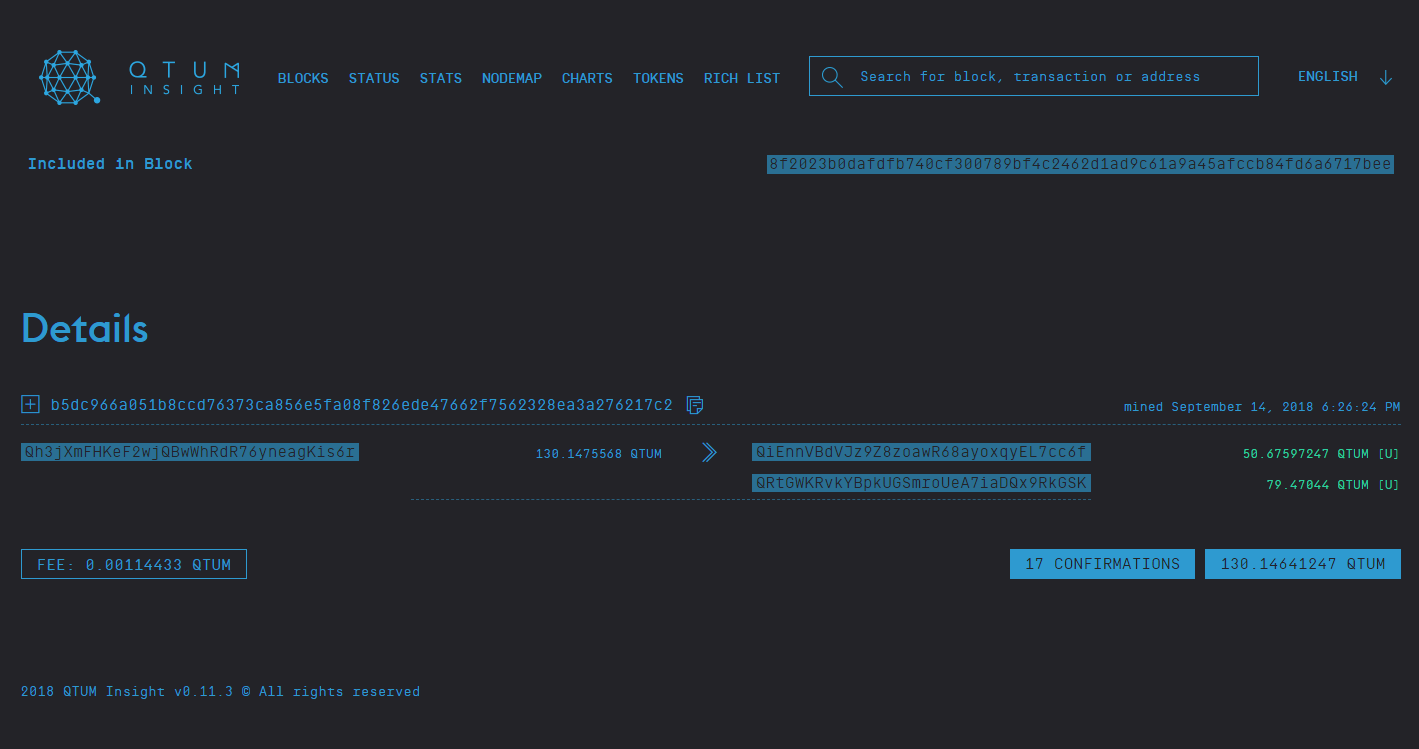
The transfer from Binance to Coinexchange took me ~ 30-35 minutes. Then I sold the majority for ETH and the rest for BTC, then for the BTC I bought, back ETH to count the profit. Here is the result of the first transaction:
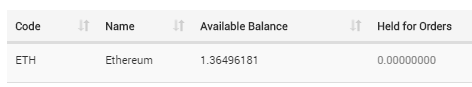
Apart from a few minutes delay due to the necessity to send funds from Bitbay to Binance, within 30-35 minutes, I was able to earn an amount of 0.06496181 ETH after deducting all costs of transfers, transactions, etc.
During this transaction, I made another one, where for 0.0042 BTC, I bought the DNR currency for CryptoBridge and transferred it to Cryptopia, and then sold it for 0.00513182 BTC.
With the proper capital and its appropriate deployment, you can make several or even a dozen transactions at a time. I did only two transactions as a test, for which I earned a total of ~ 22 USD and it took me a moment. I do not change the cryptocurrency for FIATs and I will multiply them, while still waiting for better times for the crypto
In summary, I think that arbitrage is a good solution nowadays, especially for people who already have cryptocurrencies in their portfolio and would like to multiply their amount. In my opinion, the risk is incomparably lower than with ordinary trading, and that is why the game is calmer and more enjoyable. Thanks to this strategy, you can multiply the number of your cryptocurrency and wait for the trend reversal, to finally enjoy a much bigger profit than the one we were oriented on.
The post ArbiTool – A Beginner’s Guide to the Arbitrage Platform appeared first on CryptoPotato.